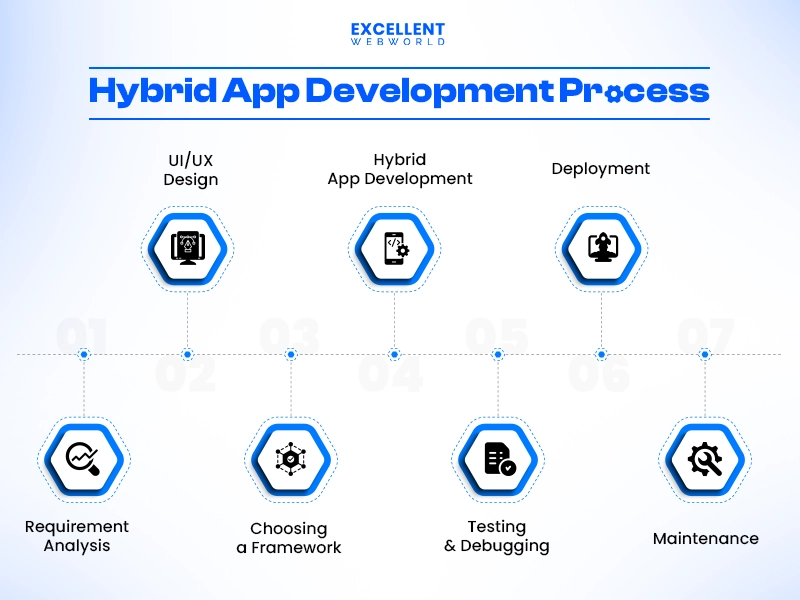“Why Build Twice When You Can Build Smarter?”
Picture this: You have an amazing startup idea. You rush to launch an iOS app, only to realize that half their potential users are on Android. So what’s next? Now you need to develop another app from scratch, doubling costs and delays. This is where hybrid app development changes the game.
A perfect mixture of web and native technologies that allows you to build a single app that runs across iOS and Android platforms.
But what makes a Hybrid app an on-the-go solution in 2026?
In this blog, we will go through some of the major points about developing Hybrid mobile apps, its pros and cons, the process, and much more. In short, we’ll help you understand why it might be the smartest approach for your next project.
Let’s explore how you can create high-performing, user-friendly apps that deliver a native-like experience with the efficiency of a single codebase
What is Hybrid App Development? – A Brief Intro
Hybrid app development is an approach that allows developers to build a single application that works seamlessly across multiple platforms, such as iOS and Android.
Unlike native apps, which require separate codebases for each operating system, Hybrid apps are built using web technologies like HTML, CSS, and JavaScript and then wrapped in a native shell. This enables them to be deployed on multiple platforms while still accessing device features like cameras, GPS, and push notifications through frameworks like Flutter, React Native, or Ionic.
The best part is Hybrid application development combines the best of both worlds into a single app.
Then again, there are Hybrid apps and web apps. Hybrid apps are more like a mix of web technologies and native app development. Hybrid apps are hosted inside the native application that uses the mobile’s Web View. Also due to its traits of native app development, such apps can access the device’s capabilities like camera, contacts, and device sensors like accelerometers, proximity sensors, etc. These features are restricted for web apps but not for Hybrid mobile apps.
To give you a better idea, let’s get into the difference between Hybrid apps and Native apps.
Native vs. Hybrid Mobile App Development – The Core Differences
Just like Shakespeare once said, “A rose by any other name would smell as sweet.” A Hybrid app, if built correctly, should look and behave just like the native counterpart of it. But if you are still not convinced, let’s make a comparison between native vs hybrid app development and decide whether it’s better to build an HTML5 mobile app instead of native.
| Factor | Hybrid App Development | Native App Development |
|---|---|---|
| Technology | HTML, CSS, JavaScript with frameworks like React Native, Flutter, or Ionic | Swift (iOS), Kotlin (Android) |
| Performance | Slightly lower – Uses a web view, but modern frameworks improve efficiency | High – Direct access to device hardware, optimized speed |
| User-Experience | Good, but may not feel as seamless as native apps | Smooth, highly responsive UI, platform-specific design |
| Development Time | Faster – Single codebase for multiple platforms | Longer – Separate codebases for iOS & Android |
| Cost | Lower – One app works across platforms, reducing costs | Higher – Requires separate development for each platform |
| Maintenance & Updates | Easier – Updates apply to all platforms at once | More effort – Updates must be implemented separately for iOS & Android |
| Best For | Budget-conscious startups, business apps, MVPs, and apps with moderate performance needs | High-performance apps, gaming, AR/VR, and apps needing deep hardware integration |
| Top Examples | Twitter, Instagram (some parts), Airbnb | Instagram, WhatsApp, Uber |
Advantages of Hybrid App Development Application
Much advancement has happened in mobile app development since its inception. In recent years, Hybrid app development has peaked in this matter. We earlier discussed the differences between Hybrid and Native app development platforms. Now, let’s have a more detailed look at the benefits of building a Hybrid mobile app.
1. Ease of development
Hybrid apps are developed with the help of technologies like HTML, CSS, Javascript, and more. Henceforth, it comes with ease of development. Besides, developers also use frameworks like React Native or Flutter to smooth the process.
2. Less time to market
A single code base comes with fewer complexities, which allows businesses to develop once and deploy to multiple platforms in less time. This way, a faster development process comes with real-time updates and modifications.
3. Cross-platform compatibility
As we discussed above, Hybrid application development runs on both Android and iOS platforms without any platform-specific development. The cross-platform compatibility lets businesses reach more audiences with a single application.
4. Easy scalability
It is easy to scale a Hybrid app as it is built to work with different platforms and operating systems. Hybrid apps are very flexible in nature and open to third-party plug-ins, giving you a fair chance to adapt to contemporary market trends and propositions.
5. Cost-effective
Due to the “one code for all platforms” facility, the cost to build a Hybrid mobile app is reduced significantly. This saves you a fortune in development costs. Faster updates and easier maintenance reduce long-term costs.
6. User experience
Modern Hybrid applications enable smoother navigation, faster loading times, and native-like UI/UX. Hence, a consistent experience across various platforms and devices gives users a satisfactory experience.
7. Easy maintenance
Updates and bug fixes are deployed once and reflected across all platforms. No need for multiple version updates, simplifying maintenance efforts. Cloud-based distribution ensures seamless app improvements without reinstallation.
Disadvantages of Hybrid App Development
Every coin has two sides, and the same goes for hybrid apps as well. It offers you cross-platform flexibility, but it comes with trade-offs. While it saves time and costs, challenges like performance issues, delayed updates, and complex testing can impact the user experience.
1. Slow Performance
Hybrid apps rely on a web-based framework, which may lead to slower performance compared to fully native apps. Since they use a single codebase for both iOS and Android, they struggle with complex animations, heavy graphics, or real-time processing.
2. Takes Time to Roll Out New Features
Hybrid apps depend on third-party frameworks, which means developers must wait for updates and compatibility fixes when new OS versions are released. This can delay feature rollouts and make it harder to take full advantage of platform-specific capabilities.
3. Test Complexity
Since hybrid apps run on multiple platforms, testing becomes more challenging. Developers need to ensure consistent performance across different devices, screen sizes, and operating systems, increasing the time and effort required for debugging and optimization.
Hybrid App Development Process – Step by Step
How to create a Hybrid app is a common question that would be running around in your mind. Here are the 6 key steps to follow for creating a Hybrid app.
Requirement Analysis
Know what the purpose of the application is, its target audience, and the key features that make your app stand out from the crowd. Have a competitor analysis know about their bugs and how you can fix them in your Hybrid application.
Decide on the technology stack, scope of the project, and budget to align with business goals.
UI/UX Design
The first and foremost step here is to design the wireframe and prototypes of your project. It gives you a real visualization of the look and feel of your app.
Later on, design a responsive and intuitive UI that provides a native-like experience on both platforms. The main goal is to focus on consistent branding, easy navigation, and accessibility.
Choosing a Hybrid Framework and Its Development
Select a Hybrid framework such as React Native, Flutter, or Ionic based on performance and flexibility needs.
The development phase consists of backend and frontend development. Technologies like HTML, CSS, and Javascript are used to develop the front end of the application, which is visible to the users. Backend development uses technologies like APIs, cloud storage, and databases for its development and performs background operations like storing and fetching data from servers.
Testing & Debugging
Your Hybrid app is developed, and now it’s time to move to the testing phase. Your Hybrid app will go through various tests like functional testing, non-functional testing, unit testing, UI testing, and many more.
Also, testing of the app over multiple platforms to ensure its proper working. You can use automated and manual testing tools to enhance app stability and efficiency.
Deployment & App Store Submission
You can package the Hybrid app with the help of tools like Apache Cordova or Capacitor and prepare it for deployment. Submit the app to the Google Play Store and Apple App Store, ensuring compliance with their guidelines.
Later on, work on the optimization of app descriptions, keywords, and images for better visibility in app stores.
Maintenance
Monitor the performance of your application, and keep updating based on the user reviews. Release regular updates to enhance features, improve security, and ensure compatibility with OS updates.
At last, use analytical tools to track app performance and user engagement and make improvements accordingly.
Top 4 Popular Frameworks for Hybrid App Development
Hybrid application development has become an on-the-go solution for all those who are looking for a cost-effective and faster solution. Here are the best 4 frameworks to develop a Hybrid application.
1. Flutter
Developed by: Google
Key Features:
You can connect with Flutter app development company for further details on this.
2. React Native
Developed by: Meta (Facebook)
Key Features:
You can connect with React Native app development company for further details on this.
3. Ionic
Developed by: Drifty Co.
Key Features:
You can connect with Ionic app development company for further details on this.
4. Xamarin (Now .NET MAUI)
Developed by: Microsoft
Key Features:
You can connect with Xamarin app development company for further details on this.
How Much Does it Cost to Build a Hybrid App?
Giving you the exact cost of app development is quite tough, as it varies from app to app. However, based on various aspects like app complexity, the location of the Hybrid app development company you hire, API integrations, and more. Here is a breakdown of Hybrid app development costs based on various factors.
| Factors | Simple App | Moderate App | Complex App |
|---|---|---|---|
| Cost | $10,000 – $20,000 | $20,000 – $50,000 | $50,000 – $150,000+ |
| Features & Functionality | Simple UI, basic navigation, limited features | Custom UI, database integration, APIs, third-party services | Advanced features, AI/ML integration, real-time data, high security |
| Development Time | 2-4 months | 4-8 months | 9-13 months |
| Third-Party Integrations | Minimal | Payment Gateway & Social Media | CRM, AI-based recommendations, IoT integrations |
Key Note: This is just an average cost, and it may highly vary based on your app development requirements.
The Ending Part – Hybrid App Development
Hybrid app development has come a long way; developers and entrepreneurs used to shy away from these apps in the past. However, recent advancements have taken Hybrid app development services to new heights. The majority of large and small businesses are now giving Hybrid app development a shot.
If you’re looking forward to building a Hybrid app, then Excellent Webworld is a perfect choice for you. You can either hire dedicated app developers or partner with this Hybrid app development company to meet your requirements. They have years of experience and will definitely come out with fruitful results for your project.
Let’s connect to build your Hybrid app!
FAQs
Be it Native or Hybrid app, both are good options. However, choosing the one depends on your app development requirements. If you’re looking for good performance, then go for native development, and if you want a cost effective solution, then Hybrid development is an ideal choice.
Hybrid apps are built using web technologies like HTML, CSS, and JavaScript, combined with frameworks such as React Native, Flutter, Ionic, or Apache Cordova. These frameworks allow developers to write a single codebase that runs on both iOS and Android.
You can seamlessly transform your Hybrid app into a native application, though it comes with many efforts. You need to rewrite the entire code in Swift and Kotlin and also work on native APIs.
It is a type of app development that uses single code base to build an app that runs on both iOS and Android. This allows businesses to develop apps faster, at a lower cost, while maintaining a near-native user experience.
A few key advantages of Hybrid app development are

Article By
Mayur Panchal is the CTO of Excellent Webworld. With his skills and expertise, He stays updated with industry trends and utilizes his technical expertise to address problems faced by entrepreneurs and startup owners.