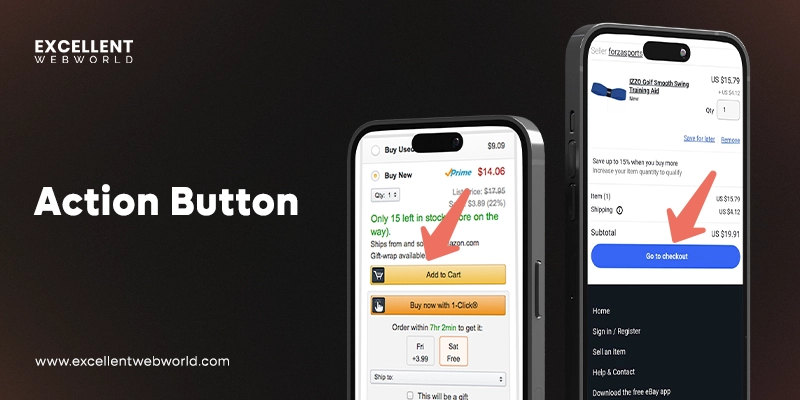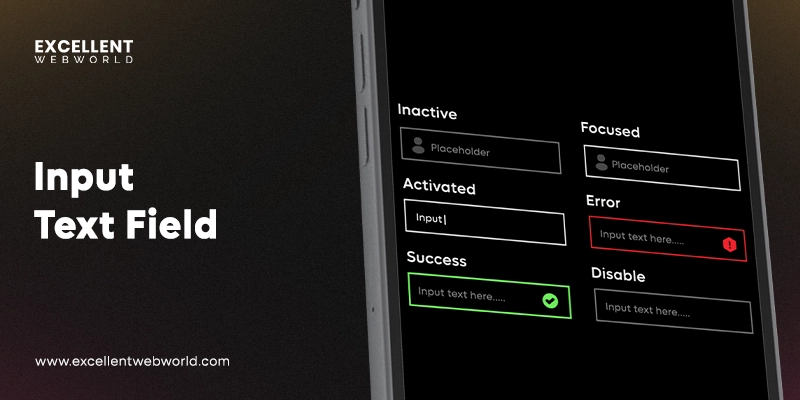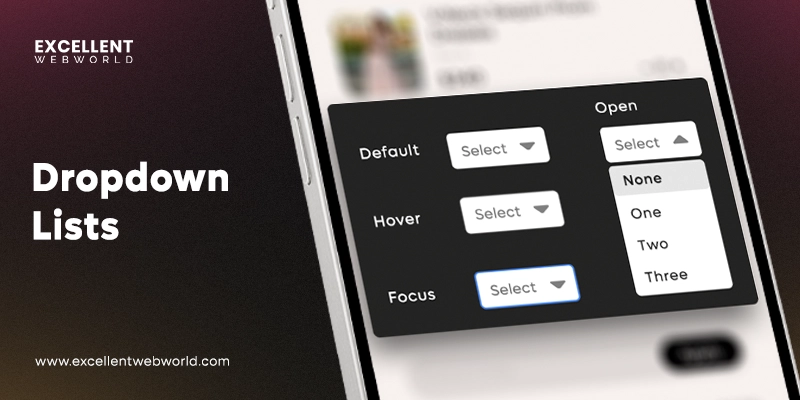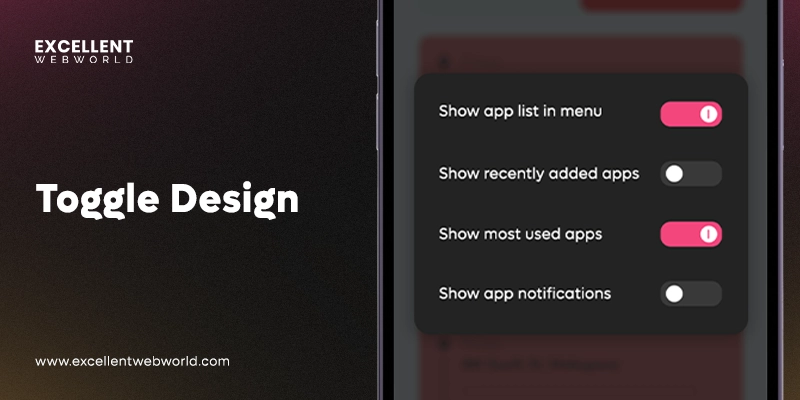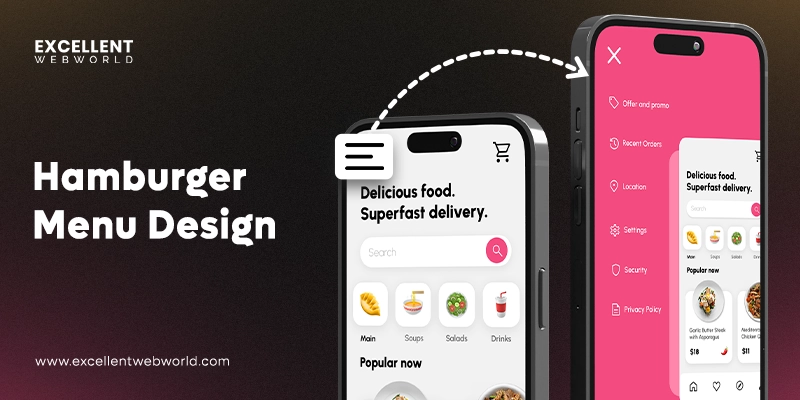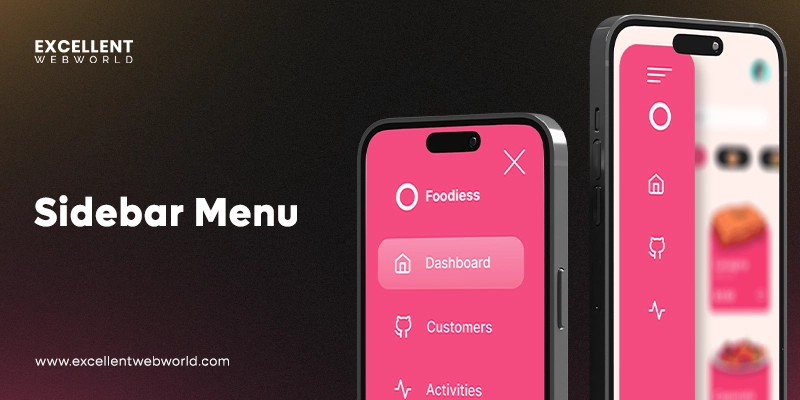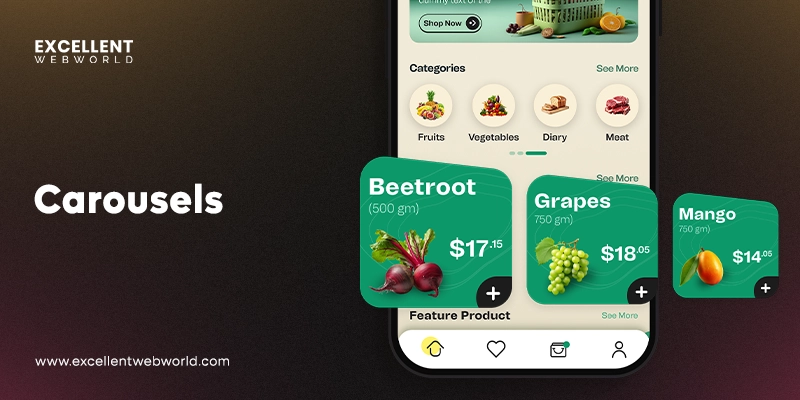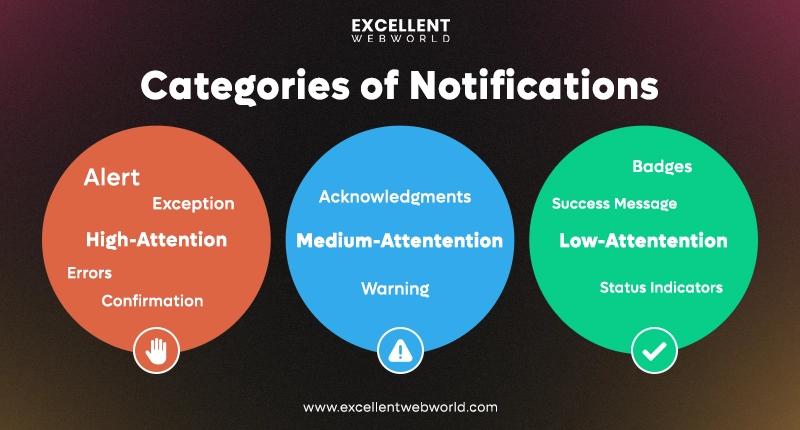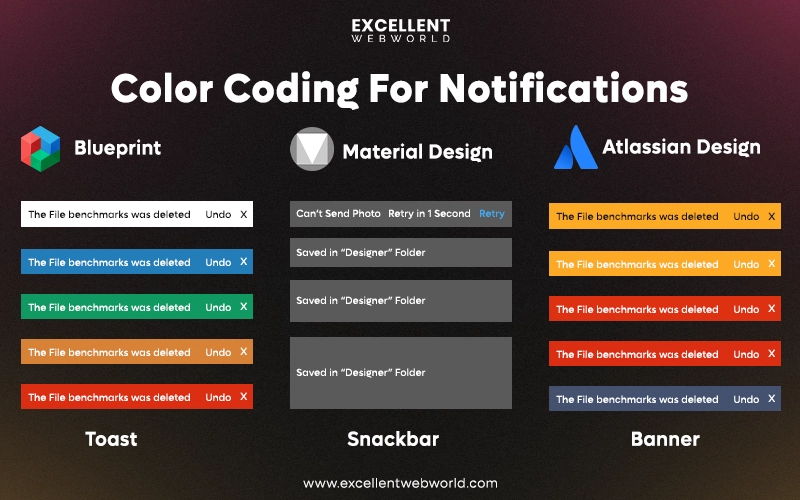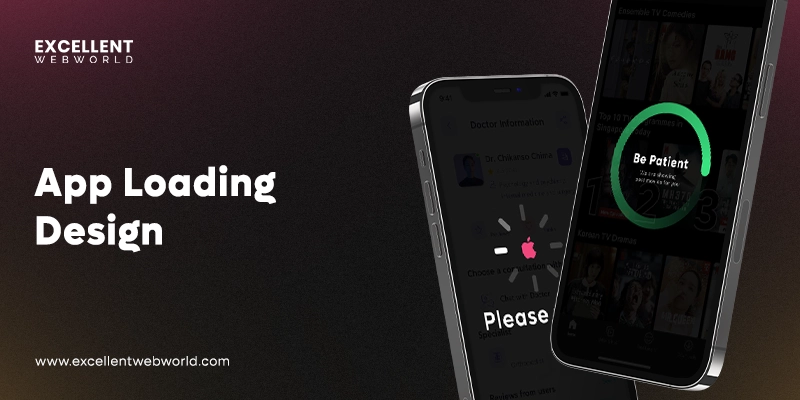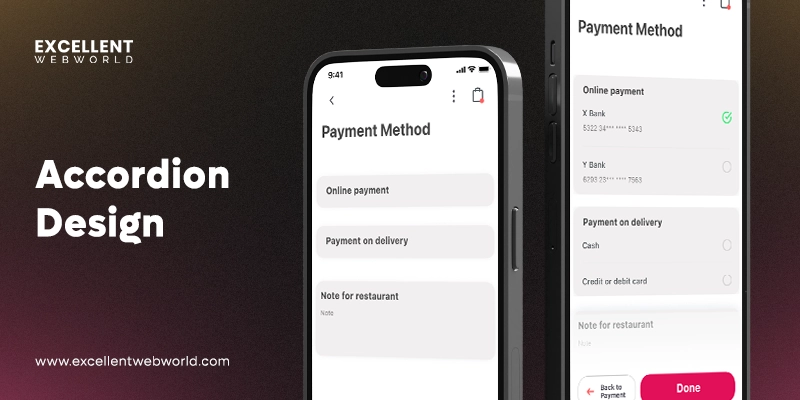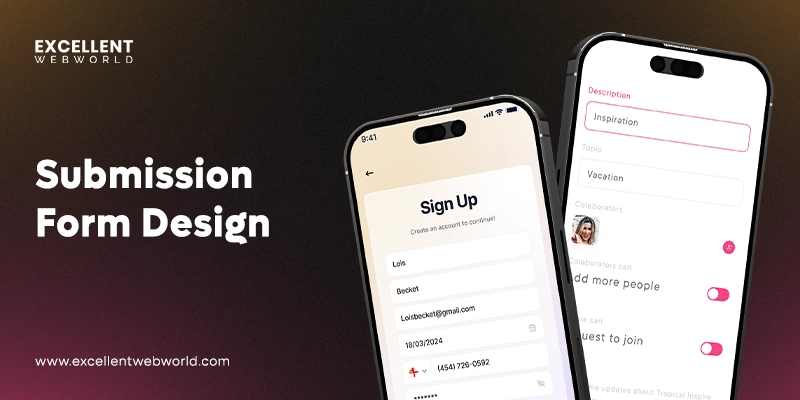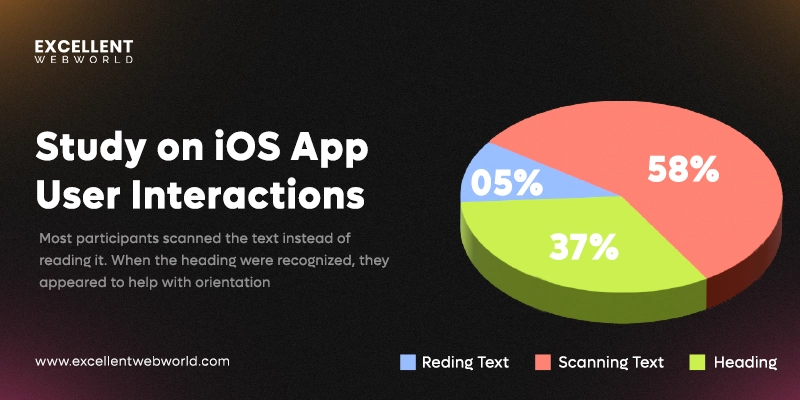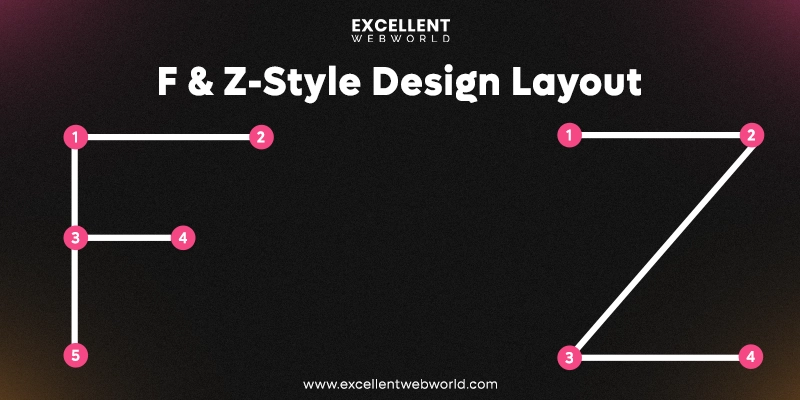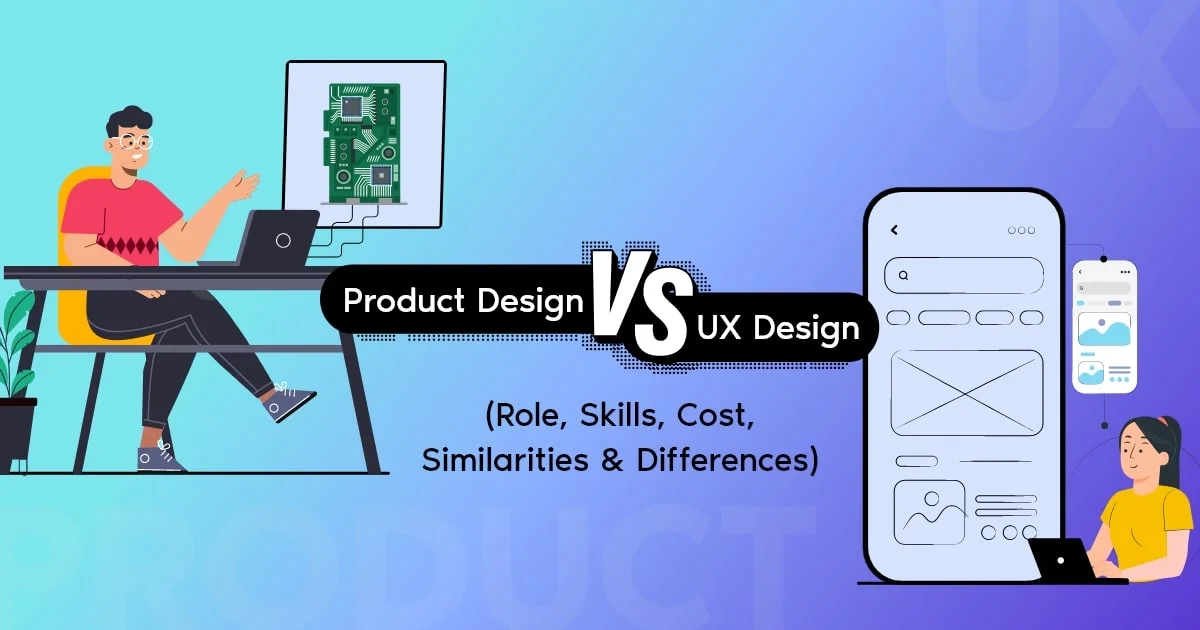Your mobile application design needs a differentiator to stand a chance in this competitive market. For example, if you are developing a mobile application for grocery delivery, there is stiff competition. Reducing prices on your platform will not be enough, and you need that extra edge. User experience will be the key differentiator for your app, and this is where mobile app design principles come into play.
But why invest time and money in mobile app design?
Mobile application design is a crucial factor for user engagement, and if you get it right, the retention rates can be higher. Research from Stanford, shows that most users make an impression about any website based on its design. This is the same for mobile applications. However, there are some differences in specific mobile design principles.
So, you must accommodate specific design elements in your mobile app user interface to ensure a superior experience. However, most startups and entrepreneurs need to learn about mobile app design’s key components and principles. This article will help you with mobile app design principles and elements you can elevate to improve customer experience.
So, without wasting time, let’s get to the list of crucial app design elements!
Key UI Elements of Mobile App Design
Across the mobile application, you need to plan out several vital elements before designing the app. For example, you must consider app design elements like input control, navigational, informational, and container components. Another crucial aspect is to align your visual elements with fundamental mobile app design principles.
Here is a list of crucial app design elements for your mobile apps that you need to consider,
1. Input Control Components
Input control design elements help users provide information. Some of the significant input control components that you need to plan for are,
Design Responsive Buttons
A key factor for any mobile application is an action button that allows users to take action. For example, the “buy now” button becomes crucial when designing an eCommerce mobile application.
The buy now button’s responsiveness, placement, and ease of access will make all the difference. These action buttons are often round, flat, gradient, or shadow-based in design.
Adding bright colors is an essential tip to improve the visibility of the buy now button. For example, Amazon leverages the “Add to Cart” button, which is distinctively designed with a bright color scheme and placed at the top right of the web page.
You can apply mobile design principles like minimalism if you need a more professional look and feel for the app. This is especially useful for B2B SaaS businesses and enterprises.
Similarly, you can add custom action buttons to your eCommerce mobile app design. This is one of the key eCommerce mobile app design factors that ensure accessibility and cater to specific business needs. The text field is another critical input component for your mobile application.
1. Input Text Field
Text fields are one of the Key UI elements in mobile applications, especially for activities like onboarding, making a purchase, and providing information for personalization.
You can elevate the user experience by providing specific color codes or indicators for the state of the input data. For example, if the data is invalid, the field boundaries will be red; if it is valid, they will be green.
Further, you can design the text fields according to the branding needs and align them with your brand style, leveraging distinctive application design principles.
2. Dropdown Lists
Dropdown lists are design elements that provide users with options when they access them. They can be multifunctional, and you can use them for menu options, input texts, and more.
Such lists are part of submission forms that gather vital user data. Businesses can help by adding more options to the lists.
For example, if you ask for a user’s location, you must provide several options, and accommodating them requires a long list. Here, you must apply a fundamental app design principle—“Consistency!”
Yes, you must ensure design consistency on your mobile app, aligning the form’s visual elements with the application’s appearance.
3. Option Selection
While dropdown menus offer several options, selecting them requires a radio button. You can indicate the valid responses and make the invalid ones a specific color.
These buttons are critical elements of your app, allowing you to represent a fixed list of items. For example, you could have specific landmarks that users can select based on the region. This will also help you maintain the accuracy of the data.
4. Checkboxes And Toggles
Your mobile app design needs functional elements to ensure responsive features and a smoother user experience. Checkboxes and toggles help provide that instant response when users want to take a specific action.
Checkboxes are crucial UI elements for your mobile applications. They allow designers to add more options to a critical function or answer questions the user may have. For example, if you design a grocery app, you can add vital items as options on a list.
This way, users can visually confirm that their list has everything they need. To ensure a smoother customer experience, you need to leverage mobile UX design principles like the visual hierarchy.
Conversely, Toggles offer a basic on/off switch on your mobile app interface. They allow users to set a variable for different actions using a toggle. Such elements of design help users choose between two states of your app’s function. Make sure you design the toggle so one state is visible through color coding.
Input elements of design allow you to capture user data and actions, ensuring the entire experience remains consistent. However, you also need to consider navigational components when you list elements and principles of design. This allows you to provide smoother user navigation, improving the user journey.
2. Navigational Components
Navigational components are key elements of design that ensure the proper flow of the application. If your app navigation is not on point, it can lead to friction and disrupt the user experience. This is why creating an easy-to-navigate mobile app design becomes crucial.
1. Three-lined Stacked Menu
Also known as the hamburger menu, due to three lines stacked on each other in the visual representation, this menu allows designers to hide specific data. For example, you can hide the social media profile for each account a user interacts with behind the hamburger menu.
Users can access the information by clicking on the menu option, which opens a new sliding page element showcasing the data. This allows designs to declutter the UI and ensure a better visual representation of data.
2. Sidebar Menus
Sidebar menus are also a great way to hide specific functions and options for de-cluttering your main page visible to users. You can either design a distinctive sidebar menu that opens up by accessing an arrow button or use the classic hamburger menu option.
For example, Amazon’s sidebar menu allows users to access different categories of products, the home page, and other options. The option to track orders and customer support access is added to the sidebar menu, which has a hamburger menu style.
3. Tab Bar Design
Tab bars are a popular navigation design element in iOS mobile applications. They consist of selfies of different icons and menus on the bottom of the screen that you can access by tapping.
These app design elements help users navigate easily from one application area to another, like browsing through a website’s tabs. The proximity of these tab bars at the bottom allows users to use the app with one hand.
4. Carousel Design
Carousels are a great way to showcase different categories of products or images of the same products from various angles. If you go to a marketplace or eCommerce app, you will find such carousel UI elements used to showcase products.
Navigation components like tab bars or carousels provide ample information, but dedicated design elements are needed to convey specific data to users.
3. Informational Components
Informational components are a must addition to your elements and principles of design list because of their potential impact on your business outcome. For example, push notifications with relevant offers can help attract customers and even convert them.
1. Notification Design
Notification design requires consideration of several subtle nuances, like the type of data, impact on users, and frequency. Simplifying the notification design requires strategic planning. One way is to assume notifications in terms of “Signal Strength.” Based on the type of user interactions and their impact, you can determine the importance of the message.
For example, you can bifurcate messages based on their destructive or non-destructive nature. If a message is destructive, the notification needs to be louder; if it’s non-destructive, it must quit. Representing loudness and quietness in terms of visual representation can be challenging for many designers.
Another major challenge for most designers is to ensure users are adequately supplied with notifications on their devices. The user experience can be affected if you send fewer notifications. To ensure you have optimal frequency of notifications, you can divide them into three major categories,
1. High Attention
2. Medium Attention
3. Low Attention
Once you define the above categories, the next phase is to color code notifications and leverage icons.
First, define the colors based on their psychological impact, ethnic relevance, and impact(destructive or non-destructive). Your icons must also align with the entire design idea and branding style.
Plus, you must place the notifications well to ensure easy access. Usually, putting the notifications on top is efficient, providing the least obscuring of the interface.
2. Progression Design
Progression design elements help users understand and track critical operational tasks. For example, if you are designing an on-demand grocery app, the progression bar design will help your users track the delivery process.
Such UI elements will let users know the exact stage of the grocery delivery and the estimated time it can take. Progression bars are also a key mobile app design trend in the current era of quick commerce apps, so you can leverage them if you design a quick commerce app.
3. Tips Design
App usage tips or information for specific actions or suggestions help improve the mobile application experience. You can either design them to automatically pop up when users try to access a particular page or add the function of users tapping on them to access the information.
These tips can help users onboard your app progressively. You can also use them to design specific product walkthroughs for your users.
4. Loading Design
Content loading significantly impacts the mobile app experience, and how well you design the loading screen makes all the difference. Loaders are elements of design that indicate whether an application is working in the background, enhancing the user’s perception. You can either use a spinning wheel-type loader design or a bar-type design, mainly in a loop until the app contents load.
Information components are crucial for your list of the aspects of design, but it’s incomplete without container components. These components are your organizers, ensuring a tightly knit user interface for the application.
4. Container Components
Container design elements help hide specific UI components and hold different related aspects of the app together. Some of the critical container components that you can use are,
1. Accordions
You may have observed many collapsible menus, especially when using an email app like Gmail. Such collapsible menus or sections are often called accordions. You can add them to the mobile app design to better organize a long list of UI elements into smaller chunks.
Accordions allow you to show more data on a smaller screen, which is ideal for a mobile application.
2. Info Cards
Info cards are more minor design elements that provide relevant information for the users. It’s named cards because the design resembles real-life credit cards.
You can use cases to summarize data or recap specific information through a link or button. Users can simply tap on the button or link to access the information.
3. Submission Forms
Submission forms are helpful for any business in gaining user data. These design components help your mobile applications collect and process data. These data include questions or fields related to crucial information necessary to open a bank account, fill in taxes, or do any other task.
The above list of design aspects is essential for your mobile app UI, but you need specific principles to implement them. These design principles guide building UI for better user experience and functionality.
Essential Mobile App Design Principles You Can Use For Your Projects
Designing your mobile application needs a framework that guides everything from styling to placement of design elements. Using modern UI design principles, you get the required framework to create an interface that outshines the competition.
Why is it so important?
Let’s take an example of an eCommerce mobile app to understand why you need a design principle. Designing the eCommerce app UI requires consideration of the entire user journey. So, you need to figure out everything from the login function to the checkout process. Baymard Institute indicates that 70% of users abandon carts during checkout. 22% of the users see a complex checkout process as a critical reason behind cart abandonment.
So you need to ensure a swift and smooth checkout process for a better user experience, and this is where mobile app design principles below can help,
1. Minimalism
The minimalism design principle is based on the “less is more” approach. Rather than overloading your mobile app design with many elements, minimalism creates a simple interface. This is why minimalism is at the top of the list of app design principles.
Some of the key benefits of using minimalist design principles are,
Ensuring minimalistic design for your mobile application will require the application of different best practices, such as,
While going minimalistic may seem challenging, given all the best practices you must consider, it is still one of design’s key elements and principles. The reason is the need for uniform design and consistency!
2. Design Consistency
Consistency means ensuring your mobile app design offers a similar experience across devices. This is key to user retention and sales conversions. However, maintaining design consistency is often overrated, and this is because most designers take this seriously.
Yes, every mobile app designer at a mobile app design company thinks that design consistency is a must-add to their design tasks, and yet, you will see many of them falter.
So, how do you optimize design consistency for your mobile app design?
First, you need to identify critical touchpoints where users interact. Once you have identified the key touchpoints, it becomes crucial to design them with similar typography, color palette, and other elements.
The entire look and feel of the UI across devices needs to be uniform. So, ensure you have a uniform design style guide for apps across tablets, mobile, desktops, and more. However, one key aspect to remember when designing different UIs is adapting the look and feel of the brand style to device-specific elements.
So, if you design a UI for a tablet, ensure you accommodate all the elements according to the screen size. Similarly, you need to provide clutter-free designs for different screen sizes.
3. Visual Hierarchy
Visual hierarchy is a functional mobile app design principle that allows designers to determine the essential elements and make them distinctive in UI. It also helps users understand a design element and how it relates to the others in the interface. This means users will have a complete idea of how every component of the mobile app’s user interface works.
A well-designed visual hierarchy can amplify the user experience and allow users to understand information on the app easily. It also ensures users can take critical actions on the app without much effort. Because a visual hierarchy defines the entire structure of how each element works in co-relation, the flow of the app remains consistent.
Here are some key points to consider while defining visual hierarchy,
4. Define Touch Targets
Mobile devices are primarily hand-held, which makes the definition of touch targets crucial. Many designers often refer to these as the “thumb zones,” as they are among the most accessible areas for any user.
So, you need to design the application based on these touch targets, ensuring easy accessibility and faster navigation. This is one of those elements and principles of design that is often ignored, leading to UIs lacking practical accessibility.
5. F-Shape and Z-Shape Patterns
Design principles guide designers to create patterns influencing users’ visual focus. Only some users who access your mobile application interact with all the design elements on the screen.
Take an example of a study conducted on iPhone users. It shows that 95% of users don’t interact with key app design elements. Only 5% read text, and 37% read headings. Rest of the users just scan a mobile app page.
This is a universal issue for every web and mobile app designer, but it can be solved with two design layouts-
Executing both patterns requires the placement of crucial design elements at fixed points. For example, if you want to apply the F-pattern, elements need to be placed so that users can easily read horizontally across the top part of the screen. Further, users scroll down the page on the left side, replicating humans’ natural behavior for scanning any text.
F-pattern suits mobile apps with articles or large chunks of content. The best practice for an F-layout is placing the primary information at the top. On the contrary, a Z-pattern, as the name suggests, follows a Z-shaped approach.
Using the Z-pattern, mobile app designers can easily fuse images with text, creating a unique user experience.
6. Predictive Navigation
One crucial app design principle is making your app design predictable for users to navigate. When you design a mobile app, the aim must be to reduce cognitive overload so users don’t have to think about navigating your app.
The entire process of interacting and navigating through your app should be natural and organic.
So, how do you ensure the predictability of your app design?
For example, your app’s hamburger menu needs to open a list of items, and tapping on the “X” icon should close it. Making such simple actions come alive improves the predictability of your app design. You can also leverage real-world metaphors for easy understanding of users. For example, if you want to showcase different menus across categories of products, use icons like a pack of milk for dairy products.
7. Accessibility Testing
Accessibility is one of the critical elements of design, and you need to consider planning for it beforehand. Planning the accessibility factor and testing your design becomes essential because visually impaired users can impact it.
Users with color blindness or other disabilities can be sensitive to certain colors. You also need to design on-screen elements so that users with any type of visual disability can access the app. This includes designing your app with a low-light setting and dedicated dark modes. Testing your app for accessibility helps you find these gaps in design and fix them.
8. Usability Testing
Designing a mobile application is not just about the visual aspect. Each element of design also needs to be functional. This is where usability testing is so essential. It allows designers to understand which part of the UI is usable.
Usability tests often include simulation of user interactions and understanding the gaps. Testing different responsive buttons, menus, and carousels is key to understanding whether they instantly react to user requests. So, if you are to list the principles of design, usability testing needs to be added to ensure the app has higher functionality.
Importance of Design Elements In the Mobile App Development Process
User retention is one of the most challenging aspects for any startup. Most users download a mobile app and often uninstall it at the beginning only due to design flaws. This includes a lack of proper user onboarding design for mobile applications. A survey shows that 25% of users use the application only once in their lifetime.
This means your mobile app design needs careful consideration to ensure it makes a lasting impression on your audience. However, first impressions are only one benefit of a good mobile app design.
Here are some key benefits of mobile app design for your project,
1. Short Attention Span
Users have short attention spans, and research shows that it takes only 2.6 seconds to settle their eyes on the critical design aspects of your mobile app. You need to focus on responsive mobile app design to address this short attention span and quickly make an impression on your users.
Leveraging responsive design, you can ensure faster response times for user queries, improving the total mobile app experience.
2. Brand Recognition
Your mobile app design can help you establish distinctive brand recognition. This is especially important when over 52,000 apps are published in one month. Designing an intuitive mobile app can help you ensure users recognize your brand easily among several mobile apps in the Play Store.
3. Minimized App Development Costs
Design is a crucial contributor to mobile app development costs. With proper planning and strategic design creativity, you can avoid paying more to develop mobile apps. The complexity of mobile application design is also a key contributor.
If you are designing a mobile application, you need to consider mood boards, user interface mockups, and design wireframes. The total cost of designing a mobile app can range between $8,500 and $35,000.
4. Easy Onboarding
Imagine how quickly an iPhone unlocks when a user wants to access the phone. With a properly designed mobile application and strategic UI, you can ensure users can soon onboard the app. This is crucial not just for a better user experience but also for rapidly accessing the main content of your application.
5. App Store Rankings
Great UI/UX design improves the app experience and ranks better in app stores. This is crucial because Google Play and the Apple Store have millions of mobile applications. So, you need to optimize the design to ensure your application ranks higher and is easily visible to the audience.
Now that you know the importance of great mobile app design, getting it right becomes crucial. However, to ensure an enhanced user experience, you need to have a profound knowledge of key elements and principles of design.
Excellent Webworld’s App Design Solutions: Why It’s The Best You Can Get?
Designing the mobile application user interface requires a strategic plan that includes several critical mobile app design principles. Every element needs thorough research, from buttons to carousels, forms, and menus. You need to review each app design element from the design perspective and a business point of view.
Implementing these elements requires design principles. Before listing the mobile UX design principles, consider their impact on each element and app experience. So, there is no denying the implementation challenges you may face for app design elements.
Fortunately, Excellent Webworld can help you reduce the efforts and money needed for mobile app UI design through custom solutions. With our custom mobile UI design and development services, you can expect,
FAQs:
User Interface(UI) and User Experience(UX) are two different terms. While UI is about collating virtual elements, UX deals with the entire user experience. However, UI is a part of the UX design. So, UI optimization is also essential when applying mobile UX design principles.
Simplicity in UI design can improve the user experience and make interaction with the application smoother. It has a direct impact on the user experience of your mobile application, and this is why simplifying the design elements makes sense. A simpler UI means navigating through the app is straightforward, saving time for users, which is crucial in the current era of short attention spans.
Mobile app accessibility depends on how easy it is to use the application, even if a user has a specific disability. Some of the main mobile app design principles for accessibility are outlined in Web Content Accessibility Guidelines (WCAG) published by the Web Accessibility Initiative (WAI) of the World Wide Web Consortium (W3C). These guidelines provide four main mobile design principles,
Mobile app design principles for iOS follow “human interface design.” At the same time, Android follows “material design” principles. Android UI materials are open source, and designers can access them anytime. Human Interface Guidelines (HIG) from iOS are all about consistency in terms of templates, branding, button style, and navigation. It emphasises a flat, lightweight design that creates a more realistic environment.

Article By
Paresh Sagar is the CEO of Excellent Webworld. He firmly believes in using technology to solve challenges. His dedication and attention to detail make him an expert in helping startups in different industries digitalize their businesses globally.