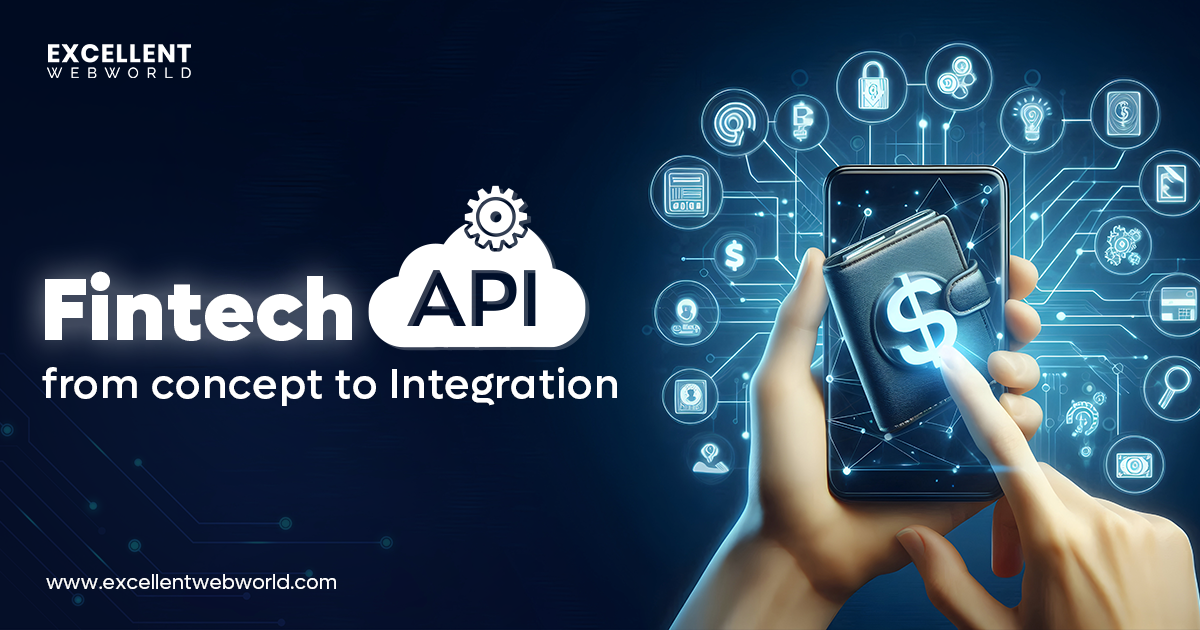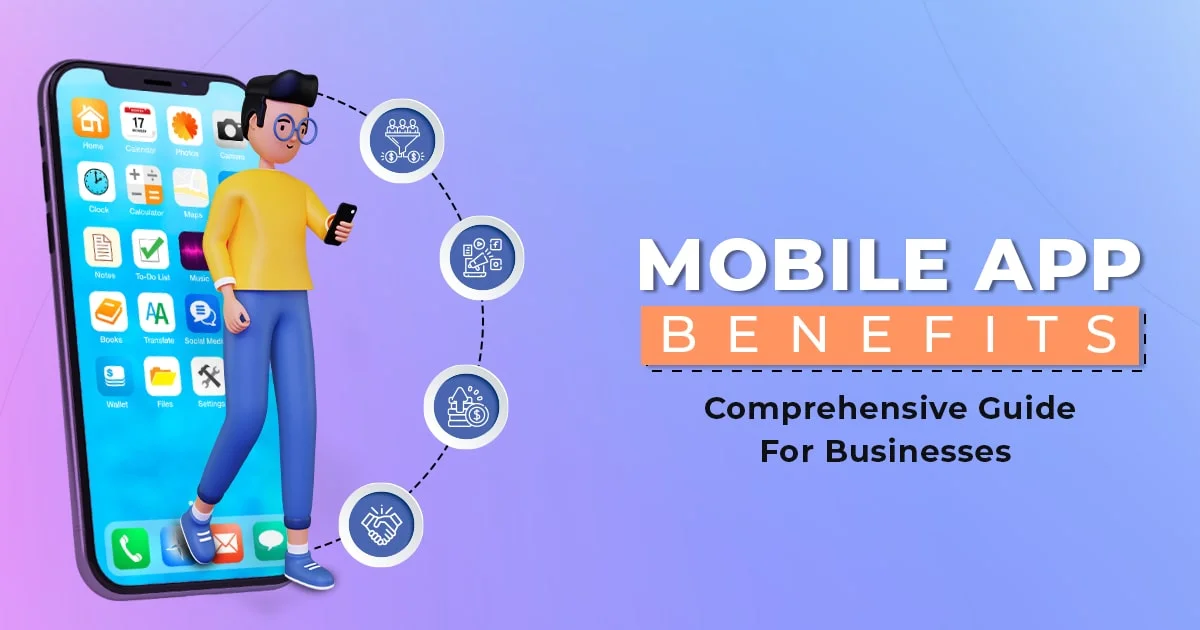Want to build the next trending application? Looking to make a product that runs real-time maps, payment gateways, or even 24/7 chat support. But all these functionalities and services are possible in your software or app by integrating Application Programming Interfaces (APIs).
So, what is an API?
APIs are invisible threads that connect software systems, enabling everything in your solution, from Uber’s live tracking to your bank’s mobile app notifications. As the world is tremendously moving to be AI-first, APIs are more than just tech jargon. Whether it’s embedding AI agents into workflows or integrating third-party data in a few seconds, APIs are the most effective solvent that businesses can’t afford to ignore.
At Excellent Webworld, we’ve architected API-based solutions for global enterprises alike. With years of experience in AI integration, backend systems, and scalable software architecture, we’re not just talking about APIs; we know how to build the future with them. Let’s go deeper into learning what an API is and how it benefits your dream platform development.
What is an API?
Application Programming Interface (API) is a mechanism that enables two different systems to communicate with each other. This can include software components like apps and microservices trying to convey.
Take an example of an on-demand food delivery app that shows real-time order tracking. The map view on such apps is possible due to Google Maps API. APIs are used in almost every software that needs third-party integrations. For example, if you want to add multiple payment options for your web app, you need a robust payment API integration service leveraging API-based integrations.
They become crucial, especially if you are using the microservices approach. APIs allow independent services to communicate with each other and provide a unified response. Take an example of an eCommerce application with features like advanced search, inventory management, and checkout. All of these features are connected through APIs.
So, when you order on the web app, these services communicate through API to provide a seamless user experience.
How Does an API Work?
APIs allow two different systems to exchange data. It determines how one app accesses functions or data from another software program. APIs pull data from other services and applications without needing a separate database.
An API uses the request-response model. So, if a user requests data, an API call is executed. These API calls trigger APIs to process the request, fetch data from the respective service, and return the response. Implementing such an architecture and mechanism requires reliable API development and integration service. Using expert services, you can leverage API architecture and ensure faster responses to user requests.
APIs use standard data formats like JSON (JavaScript Object Notation) or XML (eXtensible Markup Language) for data exchange. Typically, API architecture has two significant endpoints: client and server. To understand how API works, you must understand the request-response cycles between client and server.
Take an example of the weather application on your smartphone. If the app wants to show specific data on the weather forecast, it will need data from the bureau’s database (server). An API facilitates this exchange by allowing the smartphone app to access data from the server seamlessly. Now that you know how API works, let’s understand its categories and other types.
What Are the Different Types of APIs That You Must Know?
APIs can be broadly categorized into four categories: public, internal, partner, and composite APIs. The type of API depends on the scope of usage.
1. Open APIs
Open APIs and public APIs are often used interchangeably. However, they are different. Open APIs are free, which means any developer can access them without authorization.
Some famous examples of free API are Wikimedia API and 7Times, which offer historical weather data. These types of APIs are best for research and development of new products. With open APIs, you can access high-quality data without paying much.
2. Public APIs
A public API is a publicly available API for software developers and can have specific subscription fees. Unlike open APIs, public APIs involve some form of authentication key to track usage. They use a freemium model for developers and businesses, where specific tokens are free, and you have to pay for usage at scale.
These APIs offer more robust integration and support for more significant public consumption. Public APIs are much larger and are implemented across activities like brand awareness, app functions, and monetization.
Such a widespread usage of APIs is the number one priority for 31% of developers. However, not all public APIs are products; some are simply part of a larger ecosystem. For example, Google Maps or Salesforce APIs are a part of a bundle of services.
3. Private APIs
Private APIs, or internal APIs, are used internally within an organization. These APIs help internal services and applications communicate with the system and enable key employee functionalities.
Enterprises tend to integrate internal APIs for almost every aspect of operation. From sales to marketing to human resources, internal APIs enable different departments to connect. Internal APIs are also crucial for collaborative coding tools and messaging between employees.
Private APIs are also crucial for efficient infrastructure. It fosters reusability in infrastructure, leading to reduced data silos.
4. Partner APIs
Partner APIs are restricted in nature, allowing access only to specified entities. Depending on the partnership terms, these APIs can be free or paid. Such APIs have strict authorization, authentication, and data access security rules.
Take Airbnb API, for example, which allows other apps to integrate its on-demand service. Partner APIs are especially popular among entrepreneurs developing a super app. Using partner APIs in super app development, startups can include multiple apps in one application. Apart from Airbnb API, there are many other examples, such as eBay API and Twitter API.
5. Composite APIs
Composite APIs combine different API requests into one API call. This saves data usage and makes the app more efficient by reducing the total number of API calls. These APIs are useful for super apps that bundle multiple micro applications together, leveraging the expertise of a mobile app development company. Another example is an eCommerce application where a user tries creating a new account.
The composite API will help the users create a new ID and order number, add an item, and change order status. As you can observe, a single API fulfills a request across multiple services.
6. Unified APIs
Unified APIs are similar to composite APIs but with a twist. They use ” Aggregates,” which bundle standard functionality or APIs from specific domains like finance, human resources, or customer relations. Though it may seem practical to opt for unified APIs, they have security issues. Aggregators must ensure additional abstraction layers and high-level encryptions are deployed for each instance.
Knowing the types of APIs helps you understand their use cases. However, understanding the architecture is crucial to getting the implementation right!
What Are the Top API Architectures and Protocols for Your Web Apps?
Different APIs work in various ways depending on when and why they were created.
| API Architecture Type | Pros | Cons | Use Cases |
|---|---|---|---|
| REST | Easy to scale and flexible | Poor error handling with a lack of clear contract and support for complex queries. | Data-intensive applications and web services |
| SOAP | Supports complex queries and has good error handling | Complex syntax and scalability issues | Banking and finance apps that require more security, authentication, and data protection |
| gRPC | Faster and efficient data request processing with language-agnostic properties | Poor error handling with scaling issues due to no caching | Social media web apps, eCommerce web apps, and other such apps where dynamic data models are employed |
| WebSockets | Bidirectional and multi-layer communication between systems with real-time sync | There is no support for specific older browsers, and security issues prevail. | Web apps that need faster data exchange in real-time, like instant messaging apps, gaming, and streaming apps |
| Webhooks | Easy to scale and web-friendly | Lack of support for complex queries | Products that need event-driven notification features and higher scalability |
| GraphQL | Language-agnostic with a single endpoint and offers data efficiency | Higher complexity with poor error handling and lack of flexibility | Web apps that need more bandwidth and performance |
1. SOAP APIs
Simple Object Access Protocol APIs exchange data between client and server using XML. This type of API has less flexibility than others. However, what works in favor of SOAP APIs is the data protection they offer. Maintained by the World Wide Web Consortium (W3C), it is one of the popular APIs that ensures a standardized approach to communication between apps.
SOAP API architecture comprises a service requestor (client) and service providers (server). XML data exchange is standardized with an “Envelope” element, which has a “Header” and “Body” section. SOAP APIs are defined by the web service description language (WSDL), which offers the blueprint for SOAP API architecture.
The best aspects of using a SOAP API are structured data exchange and security. It excels in providing better data protection and robust authentication for web apps.
2. REST APIs
One of the most popular APIs, representational state transfer (REST), offers more flexibility than SOAP APIs. The client app sends data requests to the server, which uses the input to start the internal function. The server then returns output data to the client app.
RESTful APIs follow the following fundamental architectural principles,
REST APIs are known for scalability on demand by optimizing client-server interactions. Support for effective caching also helps improve scalability. REST API’s technology-agnostic characteristics make it attractive to most enterprises and startups.
It is independent of the development technology used, meaning you can write client and server applications in different programming languages without affecting the API design.
3. RPC APIs
Remote Procedure Call (RPC) APIs are an architectural style that allows developers to call remote functions on external servers, mimicking localized software components. For example, if you want to add a chat function to your app, RPC APIs allow you to call messaging functions on another chat application remotely.
This application programming interface is a collection of message types and remote methods that offer a more structured approach for external apps to interact with your web apps.
Some of the key pros of using RPC APIs are,
4. WebSocket APIs
WebSocket APIs are an application programming interface that creates WebSocket connections between a client and a server. These APIs use JSON objects to pass data between client apps and servers. They support two-way communication, where the server sends callback messages to connected clients.
These APIs enable the WebSocket protocol, which allows you to deploy bidirectional communication between the client and the server using a single-socket connection. You can use WebSocket APIs to add live chat functionalities to your web apps. It offers low-latency communication capabilities suitable for features requiring real-time updates.
5. Webhooks (Async APIs)
Webhooks are similar to other application programming interfaces but have some unique characteristics. They have an event-driven API architecture style, where applications can send automated messages or data updates for specific events.
The source app triggers an HTTP request when a specific system event occurs. This type of API acts as a bridge between different systems, enabling real-time and event-driven interactions.
Such application programming interfaces are crucial to building apps where you need real-time notifications is essential. For example, creating an on-demand food delivery app will need real-time updates, which is necessary for a better user experience. Using webhooks APIs, you can enable real-time updates for the users on where the delivery person has reached.
6. GraphQL APIs
GraphQL APIs are a more modern approach to API development and integration. They allow the client to request the system’s exact data from a single endpoint. While other types of API, like REST, need multiple endpoints, GraphQL leverages only one endpoint.
It offers a flexible querying capability, enabling clients to specify their data requirements easily and avoiding over- or under-fetching. GraphQL defines the schema describing the data types the client system can query. These APIs allow the system to retrieve data quickly, efficiently, and dynamically.
Different APIs exchange data structures and formats across apps. Knowing these formats is crucial because they can impact API performance.
What Are the Most Common API Formats and Data Structures?
Any application programming interface uses a specific data format to enable effective communication between different systems. APIs use JSON, XML, and other primary data formats.
1. JSON (JavaScript Object Notation)
Multiple APIs use JSON data format, which is built on the JavaScript programming language. JSON is a straightforward data format expressed in a combination of readable syntax. Each object in the JSON is placed between the curly brackets ({}). It contains keys and values contained within (“), separated by a colon (:).
Here is an example of the JSON syntax,
Here, words like pizza are keys. These keys help us understand the attributes the pizza order contains. The values provide the result. Values will give the exact data if you need data for the pizza’s status. As you can see, the JSON data format is pretty simple for any developer to understand.
Pros of JSON for APIs,
2. XML (eXtensible Markup Language)
XML is a versatile markup language for storing, transmitting, and reconstructing data. It provides a structured way to encapsulate data in a human-readable format. XML is also a widely adopted and accepted standard for data representation. It facilitates interoperability between different applications, enabling data exchange.
Just like JSON, XML also provides a simple syntax that you can use to build APIs. It allows you to express the data in words and punctuation marks. A central building block of XML is known as a “node.” Each node represents data in tags and values similar to keys and values in the JSON.
Here is an example,
XML syntax begins with the root node, pizza, in our example, and here, it’s represented as an “order” tag. Nodes open with “<” tags and end with “>” tags. The tags that end with (/) represent child nodes in between the (<>).
Pros of XML for APIs,
3. Form URL Encoding
Encoded Form URL is a data format to transmit data via HTTP requests. The encoding of key-value pairs as strings, delineated by ‘&’ characters and assigned by “=.” It is a format restricted to specific ecosystems (OutSystems) that allows developers to convert information into JSON format.
Using this format, API integration becomes seamless. It also helps streamline data exchange processes, enhancing the speed of development cycles. However, the restrictive attribute of using this format within a specific ecosystem makes it redundant for several use cases.
Pros of Form URL Encoding for APIs,
4. Protocol Buffers (Protobuf)
Protocol Buffers are an efficient language-agnostic data format that enables developers to define the structured information in a .proto file. This file is then used to generate the source code, which reads and writes data from different information streams.
Protobuf uses a binary data format, which is more compact and faster. It enables rapid reading and writing operations compared to other text-based data formats. Protobuf comes with an in-built interface design language (IDL) that makes data structure definition easier for developers.
Pros of Protobuf for APIs,
These data formats allow developers to define the structure in which data will be exchanged across systems facilitated by APIs. However, you must ensure efficient API documentation for better system integrations.
Why Is API Documentation Important?
API documentation is a set of instructions developers use to integrate APIs within the system. It’s like a manual guide that contains all the methods, endpoints, resources, authentication protocols, and parameters for API integrations.
Leveraging an API-first development model, you can create highly performant applications based on microservices architecture. It also helps you create an API-as-a-Product (AaaP) strategy. For example, Google leverages the AaaP strategy for its Google Maps. Similarly, numerous other API examples exist where companies have opted for the AaaP strategy.If you want to leverage this strategy, API documentation becomes critical. Even if you consider the entire mobile app development process, documentation of API integration and its related components becomes crucial. For example, internal API documentation helps cross-team collaborations, reduces code duplication, and streamlines the onboarding of new team members.
This can lead to,
However, the integration process can be inefficient without proper API documentation, leading to app quality issues. So, here are some best practices to follow.
What Are the Best Practices for Writing Effective API Documentation?
There are 4 best API documentation practices; you must optimize for the primary sections. These sections need optimizations from authentication to change logs to provide comprehensive documentation. Our experts helped many clients globally with API documentation, implementing the following practices. Let’s check out how it works:
1. Get Your Basics Right
Every API documentation has several sections that need to be detailed and optimized to understand better how integration works. These sections are,
2. Avoid Technical Jargons
Keeping the API documentation simple is crucial because not everyone who accesses the information will be well-versed in the technical details. Using technical jargon is especially detrimental.
Using as much plain English as possible makes sense. For example, Stripe’s API documentation approach makes more sense where there is a deliberate attempt to reduce technical jargon.
Another prominent example is YouTube’s API documentation, which is clearer and allows developers to understand its API quickly.
3. Provide Context Where It’s Needed!
When your customers integrate APIs, the request-response cycles are a critical element that needs information. Document each API call in context to the parameters and responses. List all the responses the system can produce for different API requests. Provide context for all the responses, requests, and defining parameters.
Your API users need to know precisely what a successful API call is. Ensure the API documentation is complete and includes a description of the successful API calls. This will help your customers avoid pitfalls that impact API performance.
4. Ensure Proper Resources For API Documentation
API documentation needs additional resources that can provide information beyond the usual expectations. For example, you can add a startup guide that offers a detailed account on how to start working with your API quickly. Similarly, you can add code libraries, helping developers to call different resources.
Having access to different methods for API integrations and configuration files can help developers quickly integrate APIs into the systems. You know by now what to include in your API documentation, but how do you ensure the efficiency of documenting such information?
The answer lies in the tools you can use for API documentation.
3 Tools for Creating Robust API Documentation
When choosing an API documentation tool, you need to consider specific features. For example, such a tool must have features for managing feedback and user metrics. Further, it needs to,
Here are three famous examples of API documentation tools,
1. Postman
Postman offers API testing and documentation features focused on collaborations. It is known for its elaborate testing simulations, in which the desktop or web-based app acts as an HTTP client sending and receiving requests. Postman also allows you to publish conceptual documentation automatically from API request descriptions.
It also helps you organize API requests into a more logical structure. Further, you can use Postman to store client credentials in an environment file with different variables. When any user sends a request for data through API, the environment details of the client credentials populate request headers, parameters, and others. This improves the efficiency of API testing.
Pros of using Postman,
2. SwaggerUI
SwaggerUI is an open-source, interactive documentation generator. It provides API documentation for RESTful APIs based on the OpenAPI specification. You can use Swagger UI to generate documentation from an OpenAPI spec file and use it to interact with an existing API.
The documentation generated will have information on everything from resources to information on operations, parameters, and responses. This API documentation tool is easy to use and offers interactive code samples for each endpoint.
Pros of using SwaggerUI,
3. OpenAPI Generator
Another popular open-source tool for API documentation is OpenAPI Generator. It helps you save development time by enabling you to generate API client libraries, server stubs, and more using the OpenAPI spec.
Further, you can use OpenAPI Generator to auto-generate code for your API. It supports over 50 programming languages and frameworks, making it a comprehensive tool.
Pros of using OpenAPI Generator,
A comprehensive API document includes everything you need to integrate APIs, including how key components operate. Understanding the elements of an API is crucial.
What Are the Core Components of an API?
The software components are enabled when application programming interfaces comprise code-based instructions, which communicate quickly and transfer data. It has several components or building blocks that collectively make an API.
1. API Client
An API client is a component that acts as an aggregator. It assembles all the API requests triggered and directs them to the server. However, “API Client” can have different meanings depending on context.
For example, an API client can be a development tool that abstracts away the complexity of sending API requests. Similarly, a service that uses specific libraries and SDKs to initiate API requests can also be called an API client. Irrespective of the type you may use, the API client is responsible for returning the user’s responses to requested data through APIs.
2. API Requests
An API request will be generated whenever a user needs data from the system. Each of these requests comprises of,
3. API Server
The API client collects all the requests and sends them to the endpoints on the API server for processing. The API server handles authentication, validates the input data, and retrieves or manipulates information from a database.
You must understand that the database is not an API component. However, the API server does everything you need from the database, like retrieving data or manipulating information.
4. API Response
The API server responds to the client based on the request. So, this API component is the processed request the client will send a user. You need to know the different elements of an API response before designing the APIs.
API components are the parts of an architecture that must work collectively to create higher-performance applications. This is where API testing becomes crucial.
Why Is API Testing Crucial for Scalable Product Development?
API testing is a crucial process for any business developing an application. You need to monitor the responses created by APIs within the app architecture for different API requests. This allows you to understand what responses users will receive for specific requests.
Analyzing the responses is crucial to assessing APIs’ functionality, reliability, performance, and security. This is where a mobile app development company can help. It can help you test for different scenarios and analyze the responses to fine-tune app performance.
API testing involves verifying and validating APIs’ functionality, reliability, performance, and security. When you test APIs it,
1. Ensures Robust Integrations
APIs help connect heterogeneous systems, facilitating the exchange of information. Testing the APIs ensures their integration works smoothly, preventing data mismatch or connection failures. If not appropriately tested, APIs can impact an application’s user experience. Testing the APIs in real-world scenarios is especially important for businesses looking to launch their products in the market.
2. Early Detection of Issues
Addressing API connection failures and configurational problems early on is crucial. Early detection can reduce the impact of incorrect data handling and unexpected errors. Plus, testing for failure can help you detect security issues early, reducing data theft incidents.
3. Ensures Better Security
API testing is crucial for the security of the application. API connects the app with external services, so if it’s not appropriately tested, there can be vulnerabilities that attackers can exploit. This includes testing API configurations and environments and ensuring no connection issues.
4. Performance Enhancements
API testing can improve application performance. Testing the APIs can help assess their performance across different conditions, including higher volumes of data and extreme load situations. It also helps ensure APIs can handle peak loads without degrading app performance.
Now that you know why API is important, let’s understand what tests you can conduct.
Types of API Tests You Must Conduct
Here are some of the types of API tests you can leverage for robust integrations,
From what API is to its format, protocols, and testing, you have enough idea about the APIs. However executing the API development and integration is where you need to be efficient. To understand the execution part, let’s analyze some of the successful API examples.
What Are the Most Popular API Examples to Learn From?
From Twitter to GitHub and Google Maps, many popular API services enable businesses with unique capabilities. These APIs leverage the API as a Service model and allow companies to integrate them with existing systems.
1. PayPal API
PayPal is a popular API service that facilitates user payments. With reliable payment gateway integration services, enterprises and startups can integrate PayPal into their apps and software. PayPal also offers a checkout portal for customers to complete the payment process.
You can find PayPal on almost all eCommerce applications. It elevates payment security and helps businesses comply with standards like PCI DSS. Financial information like credit/debit card details is registered with PayPal and is secured through robust encryptions.
2. Twitter(X) API
Twitter or X has been at the forefront of offering APIs for interactions with the social media platform. Developers can use these APIs to build customized interactions between Twitter and applications. Twitter APIs provide opportunities for businesses to advertise products and services.
Twitter’s Ads API provides an in-depth analysis of audience engagement and advertising results. Twitter APIs also allow you to create and customize ads, target a specific audience, and track real-time performance.
3. ChatGPT API
ChatGPT APIs are the buzz worldwide because they offer generative AI capabilities. This helps businesses create unique, realistic content. Startups and enterprises can also leverage ChatGPT APIs to create AI-based chatbots and mimic human-to-human conversations.
Apart from the AI-based chatbots, this API facilitates the integration of artificial intelligence across domains. For example, you can leverage ChatgPT APIs to build custom features and integrate AI in education.
4. Google Map APIs
Google Maps API is a web-based service that allows developers to integrate maps into their web pages or applications. Developers authenticate their identities by obtaining an API key from Google.
This unique key allows developers to track API usage and ensure the service is not misused. Google Maps service will enable you to customize your software’s map appearance and design.
5. GitHub API
GitHub API offers tools that allow developers to interact with the GitHub platform. It enables developers to use code to execute tasks on GitHub, such as creating, reading, editing, and deleting repositories.
It automates different tasks that developers need to perform on the websites. Further, developers can use the GitHub API to automate the creation of new repositories and add collaborators for better productivity.
What Are the Best AI APIs to Supercharge Your Product?
AI APIs are transforming how modern apps work and respond, such as by enabling image recognition or powering smart chatbots. Whether you’re building a SaaS platform, eCommerce tool, or mobile app, integrating the right AI API can improve user experience and efficiency to the next level. Let’s explore some of the top AI APIs you should know, and which are already trusted by businesses like yours.
Tavus API
Tavus API integration helps you create hyper-personalized videos using AI avatars. This makes it perfect for marketing, sales, and customer communication. Also, it helps in generating videos automatically that are tailored to each user.
Vision AI (Google Cloud Vision)
Vision AI by Google analyzes images with its integrated powerful machine learning models, which recognize objects, text, faces, and landmarks. This makes it ideal for apps needing advanced image intelligence and classification.
Imagga API
Imagga offers AI-powered image tagging, categorization, and color extraction APIs, which makes it great for developers who want to build photo apps, e-commerce platforms, or visual content management tools.
Stream API
Stream integration offers AI-enhanced APIs, which enable chat, activity feeds, and video; ultimately, it empowers real-time engagement in social apps, marketplaces, and gaming platforms with future scalability and speed.
DeepAI API
DeepAI provides a suite of AI models accessible via API, including image generation, sentiment analysis, and text summarization. This makes it ideal for experimentation or adding quick AI features.
How Excellent Webworld Can Help You Develop Robust APIs?
APIs are a part of your software that keeps everything together. Understanding the API formats, protocols, and types will provide practical details for a roadmap. However, knowing what API is is not enough! You need to get the integration right. This is where Excellent Webworld, rated the #1 AI-driven API development company, can help. With years of experience delivering scalable, high-performance API solutions across industries, we know how to empower products that deliver positive results. With our API-based custom solutions, you get,
Get an estimate now for your API solution tailored to your business goals.
Frequently Asked Questions
To secure an API for mobile apps, the following best practices are recommended:
Not every app needs an API, but if you leverage a microservice architecture, API becomes key. It allows independent services to communicate with one another.
API keys help identify the request’s source (application or user). On the other hand, API tokens are generated during the authentication process and often expire after a set period.
Securing APIs for mobile apps provides several benefits:

Article By
Paresh Sagar is the CEO of Excellent Webworld. He firmly believes in using technology to solve challenges. His dedication and attention to detail make him an expert in helping startups in different industries digitalize their businesses globally.