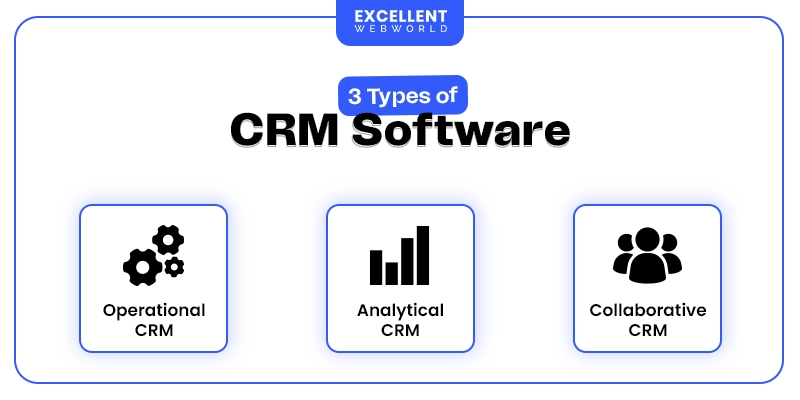We’re certain you’re aware of the fact that establishing and maintaining good customer relationships is vital to business success. The tool/tools you use to manage those relationships and enhance customer services can make all the difference. While ready-to-use CRM solutions have their crucial roles, they often fail to deliver the unique needs of businesses. This is where custom CRM development comes into play.
A custom CRM system combines the features of your unique business needs and the functionality offered by off-the-shelf CRM. It doesn’t just store data but also integrates easily into your workflows, boosting sales and delivering an experience that gives customer satisfaction.
Choosing custom CRM software development is not just about jumping into the trend. CRM is one of the most expanding software in the world market. At a CAGR of 1.7%, the global CRM market is expected to reach a USD 49.6 billion valuation by 2026 (Source: Statista). As an entrepreneur or C-level executive, it’s a smart move to invest in a strategic asset that reflects your company’s distinct process and manages it.
This handbook is for you if you are ready to move beyond limitations and create a custom CRM solution that completely fits your business operations. This guide covers every aspect of bespoke and custom CRM development, including the type, key features, benefits, cost, trends, and choosing the right Strategic Development Partnership.
Understanding CRM Software & Why Custom CRM Development Is Right for You
Managing customer relationships effectively is the heart of running a profitable business. Both off-the-shelf CRM and custom CRM development have their own benefits. To explore why creating custom CRM might be the right choice, it’s crucial to understand what CRM software is and how it works.
What is Customer Relationship Management (CRM) software?
Customer Relationship Management (CRM) software stores customer data in one place and helps automate business processes like managing customer interactions, tracking sales, and optimizing marketing efforts. The purpose of the CRM system is to centralize customer data so that companies can see a unified view of each customer’s journey.
With the help of this data, companies can enhance their decision-making, streamline communication, and boost overall customer satisfaction. All this results in a higher customer retention rate, sales growth, and operational efficiency. Salesforce, Hubspot, and Zoho are the popular ready-to-use CRM software widely used across industries.
What Are the Types of CRM Systems?
There are three major types of CRM software: Operational, Analytical, and Collaborative. All three serve different purposes in customer relationship management.
1. Operational CRM
Operational CRM system focuses on streamlining customer-facing business operations. These CRMs automate the processes such as sales, marketing, and customer service. CRM software helps manage leads, track sales activities, automate marketing campaigns, and provide customer support services. All these data enhance efficiency, which allows operational CRM to boost customer experiences and internal team productivity.
Brands like Amazon and Domino’s Pizza use operational CRM to offer their millions of customers a seamless experience.
2. Analytical CRM
Analytical CRM software is designed for data analysis. It focuses on collecting data-driven insights into customer behavior and business trends. Businesses use analytical CRM for data analysis, customer segmentation, report generation, and predictive analytics. This leads to increased customer retention and profitability.
Popular companies such as Coca-Cola and Netflix analyze user behavior, watch patterns, and demographic information to make informed decisions on promotions.
3. Collaborative CRM
Collaborative CRM solution enhances communication and collaboration between different departments of the same organization. Sales, marketing, and customer service departments can easily connect through collaborative CRM. It also supports third-party integrations effectively.
It enables working together effectively with seamless sharing of customer information and feedback. This provides better customer service and opportunities for building stronger relationships. Ultimately, collaborative CRM enhances teamwork and communication within your business.
Top companies like Sony and Nike have implemented collaborative CRM solutions to streamline communication within their internal teams.
Custom CRM Software Development vs. Off-the-Shelf CRM
When considering investing in a CRM solution for your business, you may choose between a custom CRM system or buying a ready-made, off-the-shelf CRM. Deciding which gives you more benefits and fewer challenges while managing customer relationships efficiently becomes overwhelming.
Here’s a breakdown of the differences and the potential benefits of each option so you can make wise decisions about choosing one.
| Aspect | Custom CRM Software Development | Off-the-Shelf CRM |
|---|---|---|
| Features | Tailored to your industry-specific business needs from the start. | Pre-defined features that may not match your requirements. |
| Cost | Higher upfront costs but no ongoing subscription fees for external tools. | Lower initial cost but consistently requires ongoing subscription fees. |
| Long-term ROI | Better ROI as the CRM is customized and grows with your business. | Lower initial cost, but ROI can be affected by long-term expenses due to subscription fees and add-ons. |
| Scalability & Flexibility | Fully scalable and flexible to adapt and add new features as the business grows. | Limited scalability & flexibility with fixed features. May need additional costs for scaling. |
| Integration | Seamless integration with third-party tools needed for your business. | Integrates with popular software, but may not perfectly align with business processes. |
| Customization | Highly customizable to match unique business requirements. | Limited customization. May require third-party add-ons for specific needs. |
Read Also: Difference Between ERP vs CRM
When Should a Business Opt for Custom CRM Development?
Off-the-shelf CRM works for some businesses, but others require more specialized features and functionality. Instead, choosing custom CRM development services can benefit you by creating a system that fits your unique business processes, compliance, or customer interactions.
Let’s understand the industry-wise examples for opting for custom CRM software development.
Fintech
Healthcare
Retail
(Software-as-a-Service) SaaS
Custom CRM Development Guide in 9 Simplified Steps
A custom CRM system intended to streamline business operations, improve relationships with final users, and develop an efficient way to track interactions. Let’s learn with a detailed breakdown of each custom CRM software development step.
Step 1: Define Business Goals & Requirements
It’s essential to understand your business goals and identify the core needs that will be addressed by CRM software. Remember, every business doesn’t need custom CRM, and every business isn’t set with pre-built CRM solutions. That’s why it’s important to define your specific requirements according to your industry.
What to Consider First?
Step 2: Decide the Feature List You Want in Your Custom CRM
Once the business needs are defined, the next step is to move forward with finalizing the core features of your custom CRM. Ensure these features address your business goals.
Step 3: Find the Right Development Company
Choosing the right custom software development company is crucial for streamlining your custom CRM software development process and ensuring long-term success. A bad company with poor experience can spoil your dream of developing customized CRM to boost sales growth. Doesn’t matter if your finding takes time, but selecting after verifying everything is suitable for seamless CRM development.
You can outsource all your custom development needs with top CRM software development services providers such as Excellent Webworld. With a team of 300+ experts, we have delivered 30+ custom CRM development projects over 13+ years.
Our team can avail in-person meetings anytime for you. To develop CRM that matches your industry needs, you can leverage the expertise and experience of Excellent Webworld professionals. Know about our software development process related to building custom software, be it CRM or anything else.
Step 4: Choose the Right Tech Stack
Selecting the appropriate tech stack after taking a business & technology consultation with your CRM development partner is crucial to building a scalable, secure, and efficient CRM system. Let’s see the key tech stack components required to create a custom CRM.
Step 5: Designing CRM Architecture & UI/UX
Making complex UI/UX can affect the effective use of your CRM. A successful CRM needs a user interface that delivers a great user experience.
Step 6 – Development & Integration Process
From here, the actual CRM development begins with developers. This transforms the theoretical requirements into a functional application. For better results, CRM development must follow an iterative process. Most cases use the Agile methodology to incorporate feedback on a regular basis.
Step 7 – Testing, Security, & Compliance Considerations
You can’t skip the testing phase. It’s important to keep your CRM system running smoothly. Ensure the CRM solution undergoes tough testing to identify bugs, ensures smooth operation, and complies with legal standards.
Types of CRM Testing
Compliance Considerations
May You Want to Explore Usability Testing Tools That Help You Create Better User Experiences
Step 8 – Deployment & User Training
Once you have completed all the CRM testing, it’s time to deploy your CRM solution into your work environment. Proper CRM deployment ensures the system is fully functional and accessible to your team.
Deployment Steps
Step 9 – Maintenance, Scalability, & Future Enhancements
Your task is not done after deployment, so you must ensure regular CRM maintenance to keep it running smoothly. Also, as your business grows, the custom CRM software should evolve to meet new needs.
Ongoing Maintenance
Future Enhancements
To better understand what should be developed in your custom CRM, let’s provide a detailed breakdown of CRM features and modules for customization in the next section.
Custom CRM Key Features and Modules
As ready-made SaaS CRMs provide essential features, custom CRMs provide highly customized functionality for your business. For example, workflow automation according to your industry, AI-powered insights per your data patterns, and integration with business tools can be achieved with custom CRM features.
Also, custom CRM development provides more flexibility and scalability as your business grows with time. Top CRM modules such as personnel service, sales, and marketing modules can be easily developed in your custom CRM solution. Let’s dig into must-have features and necessary CRM modules industry-wise.
Must-Have Features in a Custom CRM
| Features | Description |
|---|---|
| Contact Management | This is a centralized database that stores detailed customer profiles, communication history, and interaction logs for easy access and tracking. |
| Workflow Automation | It can automate repetitive tasks such as follow-ups, lead nurturing, task assignments, and notifications to improve efficiency and reduce manual workload. |
| Sales Pipeline Tracking | This feature provides visual dashboards that track the progress of deals at different stages. It helps teams to manage leads, forecast sales, and improve conversion rates. |
| AI-Powered Insights | The machine learning algorithms of AI model development provide predictive analytics, churn detection, and recommendations to help you make data-driven decisions for business success. |
| Omnichannel Communication | It enables the integration of multiple communication channels such as email, phone, chat, and social media. This provides seamless customer interactions. |
| Role-Based Access & Permissions | This feature secures data handling, ensuring that team members such as sales reps, support agents, and managers have the right CRM access level. |
Industry-Specific Features & Customization Possibilities
The core value of developing custom CRM is to fulfill different industries’ needs. Custom CRM provides specialized modules and features to enhance operations and customer relationships. Below is the comparison so you can understand industry-specific possibilities for features and modules.
| Industry | Custom CRM Features & Modules |
|---|---|
| Retail |
|
| Real Estate |
|
| Healthcare |
|
| E-commerce |
|
| Education |
|
| Finance |
|
| Hospitality |
|
| Legal |
|
CRM Integrations – Connecting with Business Tools & APIs
Integration is important in making CRM systems work seamlessly with other business tools and APIs. Custom CRM solutions are mainly meant to provide API-first architecture that allows it to integrate smoothly with external tools. Go through the following table for a better understanding.
| Integration Type | Popular Third-Party Service Examples | Functionality Description | Integration Purpose |
|---|---|---|---|
| ERP & Accounting Systems |
|
The fintech APIs sync financial data, invoices, and sales records. | Creating a unified view of customer accounts. |
| Marketing Automation |
|
Automate email campaigns, track lead behavior, and personalized messaging. | Improving lead nurturing and conversion. |
| AI Chatbots & Customer Support |
|
Use AI-powered chatbots to automate customer inquiries and ticket resolution. | Boosting customer retention and satisfaction. |
| Cloud Services |
|
Easy remote access to CRM data with cloud integrations. | Ensuring scalability, security, and flexibility for future upgrades. |
| Finance |
|
Enable seamless order tracking, abandoned cart recovery, and personalized offers for customers. | Boosting customer engagement. |
Custom CRM Development Cost Breakdown
To plan your budget and decide to invest in a tailored solution, it is crucial to understand how much investment will the custom CRM take because the development cost varies from software to software. This section breaks down the key cost-driving factors, location-wise pricing variations, and hidden fees to help you optimize your final cost without sacrificing quality.
Factors Influencing CRM Development Costs
The cost of CRM development can vary significantly based on many factors. The complexity and level of features rise, and ultimately, the development cost also increases.
| Factors | Cost at Basic Level | Cost at Complex Level |
|---|---|---|
| Complexity | USD 15,000 to 30,000 | USD 35,000 to 150,000+ |
| Features | USD 8,000 to 15,000 | USD 30,000 to 60,000 |
| Security | USD 5,000 to 12,000 | USD 18,000 to 35,000 |
| Integrations | USD 4,000 to 9,000 | USD 15,000 to 30,000 |
| AI Capabilities | USD 20,000+ | USD 30,000 to 70,000 |
***Note that all the prices provided are estimates and may vary based on various factors such as complexity, features, integrations, and the development team’s location.
Region-Based Cost Comparison
As the location of your development team differs, the cost of building a custom CRM can also vary as the living expenses are different in every region. Here’s an estimated cost breakdown by popular countries:
| Region | Hourly Rate | Total Project Estimated Cost (Basic CRM) | Total Project Estimated Cost (Advanced CRM) |
|---|---|---|---|
| North America | USD 100 to 220 Per Hour | USD 50,000 to 75,000 | USD 90,000 to 150,000 |
| Europe | USD 50 to 150 Per Hour | USD 30,000 to 50,000 | USD 55,000 to 80,000 |
| UAE | USD 35 to 75 Per Hour | USD 25,000 to 45,000 | USD 50,000 to 75,000 |
| India | USD 20 to 50 Per Hour | USD 15,000 to 25,000 | USD 30,000 to 60,000 |
| Australia | USD 50 to 110 Per Hour | USD 40,000 to 65,000 | USD 75,000 to 110,000 |
| Canada | USD 90 to 190 Per Hour | USD 45,000 to 75,000 | USD 80,000 to 130,000 |
| Latin America | USD 40 to 90 Per Hour | USD 25,000 to 50,000 | USD 40,000 to 75,000 |
***Note that all the prices provided are estimates and may vary based on various factors such as complexity, features, integrations, and the development team’s location.
You May Want to Read: Best Countries to Outsource Software Development
Hidden Costs & How to Optimize Budget Without Compromising Quality
There are some hidden costs in custom CRM development that you should overlook. These can include ongoing maintenance, future updates, and training costs. Understanding these can help you better manage your final investment budget for custom development.
| Hidden Costs | Cost Range | How to Optimize |
|---|---|---|
| Maintenance | 30% – 40% of Development Cost (annually) |
|
| Training | USD 2,000 to 10,000 |
|
| Scalability | USD 10,000 to 50,000 (for upgrades) |
|
***Note that all the prices provided are estimates and may vary based on various factors such as complexity, features, integrations, and the development team’s location.
Custom CRM Development Challenges & Best Practices
If you are dreaming of bespoke & custom CRM development, then you have to prepare your team for the challenges that come with it. Understanding these hurdles helps you prepare the right strategies to ensure a smooth implementation. This section addresses common pitfalls and provides best practices for a successful CRM development journey.
Common Pitfalls & How to Overcome Them
You have to face many challenges to complete the successful development of customizable CRM for small businesses and enterprise-level firms. The common pitfalls included in CRM development are vague requirements, scalability issues, security risks, and user resistance. Let’s elaborate on them.
Vague Requirements
With undefined goals and business requirements, you may struggle to fulfill development needs. This leads to delays in custom CRM development and deployment.
Pro Tip: Clearly define business needs and user expectations upfront to avoid unnecessary delays. Engage stakeholders as early and frequently as possible.
Scalability Issues
Improper design or lack of design knowledge and guidance comes with scalability issues. Also, bad technology selection can cause you trouble in scaling efficiently.
Pro Tip: Design with scalability in mind to avoid costly upgrades later. Choose cloud-based solutions that grow with your business.
Security Risks
Taking security factors lightly and avoiding them, also not considering them in the beginning, can cause you heavy penalties later.
Pro Tip: Don’t forget to implement robust security measures such as encryption, access control, and compliance with data protection regulations like GDPR.
User Resistance
Building a CRM system that becomes very tough for your internal team to access will not benefit your business. In fact, you have to face losses in your investment for custom development.
Pro Tip: Ensure user adoption through training and clear communication. Involve users in the CRM design process to make the system more intuitive. Hire UI/UX designers from top companies like Excellent Webworld to achieve scalable CRM design.
Best Practices for a Successful CRM Implementation
Adopting the following best practices will help create CRM software that is efficient, scalable, and future-proof.
CRM Trends to Consider for Your Custom Solution [2026]
As technology grows day by day, staying ahead of the competition becomes crucial. Incorporating tech trends in CRM solutions helps your businesses to maintain a competitive edge. Here are the top 4 CRM trends to watch out for in 2026:
1. AI-Powered Predictive Analytics & Automation
In CRM software solutions, AI development is all about enhancing customer services and automating repetitive tasks. With AI-powered analytics, businesses can predict customer behavior, forecast sales, and create highly personalized customer journeys. All these improve overall efficiency in business operations and customer satisfaction.
2. Blockchain for CRM Security & Data Decentralization
Blockchain technology is popular in terms of security, transparency, and data privacy, which will work for CRM systems to protect customer data. By decentralizing customer data and ensuring its integrity through blockchain, you can easily build trust and comply with privacy regulations like GDPR.
3. IoT-Enabled Customer Relationship Tracking
The IoT development will enhance the way how businesses track and manage customer relationships. IoT-enabled CRM systems can seamlessly collect data from connected devices and provide real-time insights into customer behavior. You can understand customer preferences and product usage with an IoT trend. That will enable you to provide more personalized and timely customer service.
4. NLP-Driven CRM Interfaces & Voice-Activated Assistants
Natural Language Processing (NLP) will help you create intuitive and voice-activated CRM solutions. Customers and employees will be able to interact with CRMs more naturally and easily using voice commands. With voice commands, users can update records, search for information, and perform tasks, all of which improve ease of use and productivity in CRM systems.
The Bottom Line: Choosing the Right Custom CRM Software Development Company
Having the right CRM solutions can change the scenario of your business success. Choosing the right custom CRM software development company is important to match your expectations of building industry-specific CRM. You can achieve precision and efficiency in your business by building a CRM with an expert software developer team.
By carefully considering your unique business processes and requirements, you can make the right decisions about whether custom CRM is best or an existing solution. However, customization with CRM is good for long-term business goals and growth.
If you are ready to explore how a custom CRM can help your business achieve success, then without wasting any more time, get in touch for a free consultation on software with our expert team. At Excellent Webworld, experienced professionals help you determine the best approach to your business, whether custom or off-the-shelf CRM. We will guide you through the CRM development process to ensure that your software exactly matches your business goals and benefits you for the long term.
Frequently Asked Questions (FAQs)
Custom CRM development is all about creating personalized customer relationship management software that specifically matches your unique business needs. Unlike off-the-shelf solutions, custom CRMs are only made to set your organization’s processes, goals, and workflows.
If you can’t find the right ready-made CRM solutions with tailored features that fulfill your business needs, then it’s better to develop your own CRM. If your processes are complex, require integration with other systems, and need scalability & flexibility, a custom CRM is a better choice.
The overall time needed to develop a custom CRM can vary based on the complexity of your requirements, the business size, and the features you want to integrate into your software. Generally, a basic CRM can be developed within 3 to 6 months, and a complex CRM may take more than 6 months to final deployment.
There are many factors involved in calculating the final cost of CRM development, such as project scope, feature complexity, and the development team’s expertise and location. It’s best to get a detailed quote after discussing your specific needs with expert consultants like Excellent Webworld.
When selecting a development company, look for their expertise and years of experience in CRM solutions, also, look for their work portfolio and client reviews. Consider the rate of successful project delivery and the communication medium before finalizing your CRM development partner. A great understanding of your particular industry is also a positive sign for hiring a developers team with an outsourcing company.

Article By
Paresh Sagar is the CEO of Excellent Webworld. He firmly believes in using technology to solve challenges. His dedication and attention to detail make him an expert in helping startups in different industries digitalize their businesses globally.